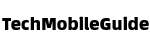Are you tired of your smartphone lagging and dragging behind, making even the simplest tasks feel like a chore? Well, fret not, because we’ve got you covered. In this article, we will be sharing some tips and tricks on how to speed up your slow smartphone and get it running like new again. So sit back, relax, and get ready to give your device the boost it deserves.

Identifying the Root Cause of the Slowdown
When your smartphone starts to slow down, it can be incredibly frustrating. However, the key to speeding up your device is . By pinpointing the problem, you can implement targeted solutions to get your smartphone running smoothly again.
One common reason for a slow smartphone is a lack of storage space. **Check your device’s storage** to see if it’s nearing capacity. If it is, consider deleting unnecessary apps, photos, and videos. You can also transfer files to a cloud storage service to free up space. Additionally, clearing your device’s cache can help improve performance.
Another potential cause of a sluggish smartphone is outdated software. **Check for software updates** and make sure your device is running the latest version of its operating system. Manufacturers often release updates that contain bug fixes and performance improvements, so keeping your device up to date can make a big difference in speed.
Implementing System Updates and Optimization
One of the most common reasons why smartphones start to slow down over time is a lack of regular system updates and optimization. By implementing these updates and carrying out optimization steps, you can significantly improve the speed and performance of your device.
Here are some tips to help you speed up your slow smartphone:
- Check for System Updates: Make sure your smartphone is running the latest version of its operating system. Regular updates often include bug fixes and performance enhancements that can help speed up your device.
- Clean Up Storage: Delete old files, apps, and photos that you no longer need to free up space on your device. A full storage can slow down your smartphone’s performance.
- Optimize Apps: Disable or uninstall apps that you don’t use frequently. Some apps run in the background and consume resources, impacting the speed of your device.
- Clear Cache: Clearing the cache of apps can help improve the speed of your smartphone. Cached data can accumulate over time and slow down your device.
| Before Optimization | After Optimization |
|---|---|
| Slow app launch times | Improved app responsiveness |
| Low storage space | Increased available storage |
| Poor battery life | Enhanced battery performance |
Clearing Cache and Unnecessary Files
To optimize the performance of your sluggish smartphone, it’s essential to regularly clear cache and unnecessary files. These files accumulate over time and can significantly slow down your device. By following a few simple steps, you can free up valuable storage space and improve the speed and responsiveness of your phone.
One way to clear cache and unnecessary files is to use the built-in storage management tools on your smartphone. These tools can help you identify and delete temporary files, app cache, and other unnecessary data that may be clogging up your device. Additionally, you can use third-party apps to streamline this process and efficiently clean up your phone’s storage.
Deleting old and unused apps is another effective way to clear out unnecessary files and free up space on your device. It’s easy to accumulate a collection of apps that you no longer use, taking up valuable storage space and slowing down your phone. By uninstalling these apps, you can declutter your device and make room for new applications that will enhance your smartphone experience.
In conclusion, regularly is essential for maintaining the performance and speed of your smartphone. By adopting a regular maintenance routine and using the right tools, you can keep your device running smoothly and efficiently. Take control of your smartphone’s storage and optimize its performance for a better user experience.
Removing Unused Apps and Bloatware
One of the most effective ways to speed up your slow smartphone is by . These unwanted applications can take up valuable space on your device and slow down its performance. By decluttering your phone and getting rid of unnecessary apps, you can free up storage space and improve its speed and efficiency.
To start cleaning up your smartphone, go through your list of apps and identify the ones that you no longer use or need. Uninstall these unused apps by tapping and holding on the app icon until the uninstall option appears, then drag the icon to the uninstall bin. You can also go to your phone’s settings and find the list of installed apps to easily uninstall them from there.
In addition to removing unused apps, you should also consider getting rid of bloatware that may have come pre-installed on your device. Bloatware refers to apps that are unnecessary and cannot be uninstalled. To disable bloatware, go to your phone’s settings, find the list of system apps, and disable or force stop any apps that you do not use.
By taking the time to remove unused apps and bloatware from your smartphone, you can significantly improve its speed and performance. Keep your device running smoothly by regularly decluttering and optimizing its software. In conclusion, by following these simple tips and tricks, you can breathe new life into your sluggish smartphone and enjoy a faster, smoother user experience. Don’t let a slow device slow you down – take control and optimize your smartphone for peak performance. With a little time and effort, you can transform your slow smartphone into a speedy companion that keeps up with your fast-paced lifestyle. So what are you waiting for? Get started today and say goodbye to the frustration of a lagging device. Your future self will thank you!