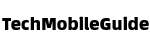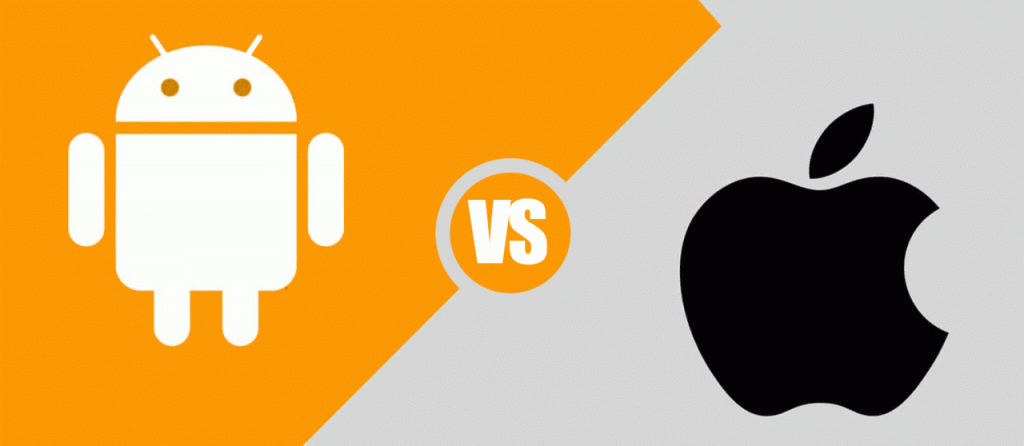In a world dominated by technology, the age-old debate between IOS and Android continues to divide users. For those considering making the switch from one operating system to the other, there are a few things to keep in mind. Whether you’re a die-hard Apple fan curious about the Android experience, or an Android user intrigued by IOS’s sleek design, this article will provide tips and tricks to ease the transition and help you navigate the differences between the two platforms. So, without further ado, let’s delve into the world of IOS vs. Android and discover how to make the switch with ease.
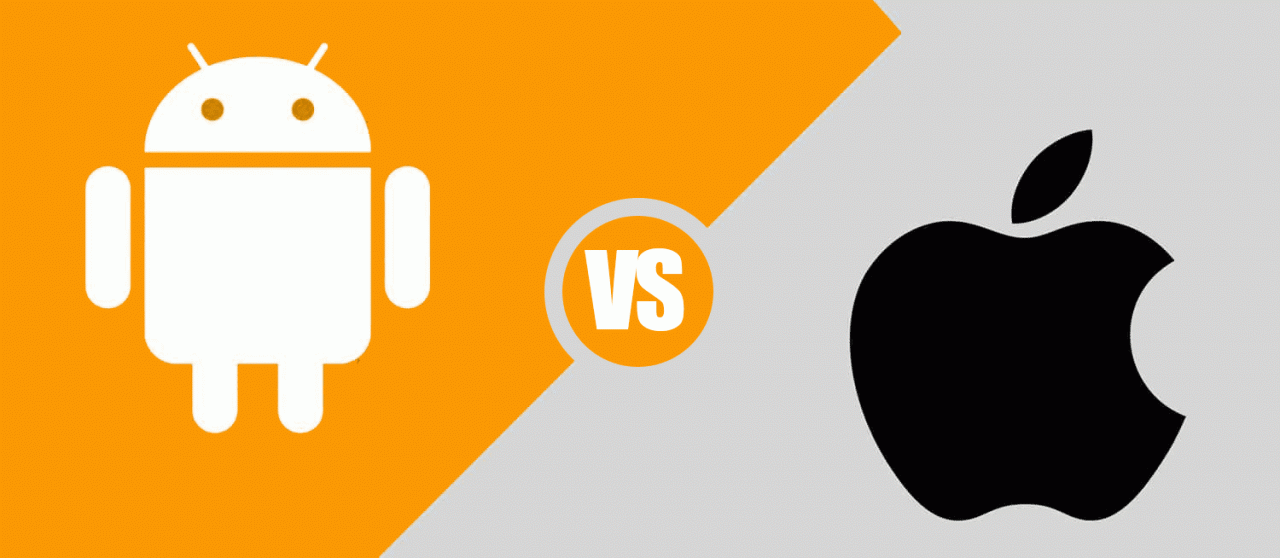
Making the Switch: Key Differences Between IOS and Android
When making the switch from iOS to Android or vice versa, there are some key differences to take note of in order to ensure a smooth transition. One of the main distinctions between the two operating systems is the user interface. While iOS has a more uniform and streamlined design, Android offers a higher level of customization and flexibility.
Key Differences:
- App Stores: iOS users have access to the Apple App Store, while Android users can download apps from the Google Play Store.
- File Management: Android allows for more control over file management, while iOS users may find it more limited.
- Widgets: Android supports widgets on the home screen, whereas iOS does not have this feature.
Overall, understanding these differences can help users make an informed decision when switching between iOS and Android devices. By taking the time to explore the unique features of each operating system, users can maximize their experience and make the most out of their new device.
So, you’ve finally decided to make the switch from iOS to Android or vice versa. While the prospect of navigating a new app ecosystem can be daunting, with the right tips and strategies, you can transition smoothly without missing a beat.
Customization Options: Personalizing Your New Mobile Experience
When making the switch from iOS to Android or vice versa, it’s important to consider how you can customize your new mobile experience to suit your preferences. Both operating systems offer a range of customization options that allow you to personalize your device and make it your own.
One of the key differences between iOS and Android is the level of customization available. While iOS tends to be more locked down and restrictive in terms of customization options, Android offers a much greater degree of freedom. With Android, you can change everything from your home screen layout to your keyboard and fonts, giving you the ability to create a truly unique user experience.
To make the most of your switch to a new operating system, here are some tips for customizing your device:
- Home Screen Layout: Experiment with different grid sizes and widgets to create a home screen layout that works for you.
- App Icons: Customize the look of your app icons by using custom icon packs from the Google Play Store.
- Themes: Explore themes and wallpapers to give your device a fresh new look.
- Gestures: Take advantage of gesture controls to navigate your device more efficiently.
By taking the time to explore and customize your new mobile experience, you can ensure that your device reflects your personal style and preferences. Whether you’re switching from iOS to Android or vice versa, there are plenty of options available to help you make your new device feel like home.
Maximizing Efficiency: Tips for Optimizing Performance on Your New Device
When switching from an IOS device to an Android device, there are several tips to keep in mind to ensure a smooth transition and optimize performance on your new device. One key tip is to familiarize yourself with the new operating system. Android and IOS have different layouts and features, so taking the time to explore and learn how to navigate the new system will help you maximize efficiency.
Another important tip is to customize your device to suit your preferences. Android devices offer a high level of customization, allowing you to personalize your home screen, widgets, and settings to fit your needs. By taking advantage of this flexibility, you can create a setup that maximizes your efficiency and productivity.
Additionally, managing your apps and storage is essential for optimizing performance on your new device. Android devices have different app management tools compared to IOS, so familiarizing yourself with how to uninstall apps, clear cache, and free up storage space will help keep your device running smoothly. By following these tips, you can make the most of your switch from IOS to Android and ensure you are maximizing efficiency on your new device.
Whether you’re team IOS or team Android, switching between the two operating systems can be a daunting task. But with the right tips and strategies, you can make the transition smooth and seamless. By following these guidelines, you can ensure that your switch from IOS to Android or vice versa is as effortless as possible. Remember, at the end of the day, it’s all about finding the right fit for you and your lifestyle. So explore, experiment, and most importantly, have fun with the process. Happy switching!