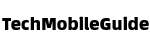In the age of selfies, memes, and endless apps, our smartphones have become the ultimate hub for storing our memories and information. However, with limited storage space on most devices, staying organized and optimizing storage can be a daunting task. Fear not, as we dive into the world of decluttering and maximizing your smartphone’s storage potential.

Maximizing Internal Storage Capacity
One of the common issues smartphone users face is running out of internal storage space. It can be frustrating when you can’t download new apps, take more photos, or save important documents due to limited storage capacity.
However, there are several ways you can optimize the storage on your smartphone to maximize its internal capacity. By following these tips, you can free up space and ensure that your device runs smoothly:
- Clear Cache: Regularly clear the cache on your apps to free up space. Cached data can accumulate over time and take up valuable storage on your device.
- Uninstall Unused Apps: Go through your apps and uninstall any that you no longer use. This will free up space and declutter your device.
- Move Photos and Videos to Cloud Storage: Consider using cloud storage services like Google Drive or iCloud to back up your photos and videos. This will free up space on your device while still allowing you to access your files whenever you need them.
| Storage Optimization | Impact |
|---|---|
| Clearing Cache | Frees up temporary storage |
| Uninstalling Unused Apps | Creates more space for new apps |
| Moving Photos to Cloud Storage | Reduces storage usage on device |
Efficiently Organizing App Data
When it comes to optimizing storage on your smartphone, efficiently organizing your app data is key. It can help you free up space, improve performance, and make it easier to find what you need. Here are some tips to help you get started:
- Delete unused apps: Go through your apps and delete any that you no longer use. This will not only free up space but also declutter your home screen.
- Use folders: Organize your apps into folders based on categories such as productivity, entertainment, and social media. This will make it easier to locate specific apps.
- Clear app cache: Some apps store temporary data in the cache, which can take up unnecessary space. Clearing the cache regularly can help optimize storage.
- Move data to SD card: If your smartphone supports external storage, consider moving photos, videos, and other large files to the SD card to free up space on the internal storage.
By following these tips and regularly organizing your app data, you can make the most of the storage space on your smartphone and ensure that it runs smoothly.
Utilizing Cloud Storage Solutions
can greatly benefit smartphone users by optimizing their device’s storage capacity. By storing photos, videos, documents, and other files in the cloud, users can free up valuable space on their smartphones for other apps and data. This can help improve the overall performance and efficiency of the device, as it reduces the risk of running out of storage space.
Additionally, cloud storage solutions offer the convenience of accessing files from anywhere, at any time, as long as there is an internet connection available. This means that users can easily share and collaborate on documents, photos, and other files with friends, family, or colleagues without having to physically transfer files between devices.
Cloud storage solutions also provide a layer of security for sensitive and important data. By storing files in the cloud, users can prevent loss of data in case of a device malfunction or loss. Many cloud storage providers offer encryption and other security features to ensure that files are kept safe and secure.
In conclusion, can help smartphone users optimize their device’s storage capacity, improve performance, enhance convenience, and provide added security for important data. It is a valuable tool for modern smartphone users looking to make the most out of their device’s capabilities.
Implementing Regular Storage Maintenance
Regular maintenance of your smartphone’s storage is essential to ensure optimal performance and efficiency. By implementing a few simple strategies, you can free up space, organize your files, and prolong the lifespan of your device.
One of the first steps in storage maintenance is to regularly delete unnecessary files and apps. This can help free up valuable space on your device and prevent it from becoming cluttered and slow. You can start by going through your files and apps regularly and deleting anything you no longer need or use.
Another effective way to optimize storage is to utilize cloud storage services such as Google Drive or iCloud. By backing up your files and photos to the cloud, you can free up space on your device while still having easy access to your data. This can also provide an extra layer of security in case your device is lost or damaged.
Lastly, consider using a storage management app to help you analyze your storage usage and identify large files or apps that are taking up too much space. This can help you make informed decisions about what to delete or move to an external storage device.
In conclusion, maximizing storage on your smartphone is essential for keeping your device running smoothly and efficiently. By implementing the tips and tricks mentioned in this article, you can declutter your phone and make the most out of its storage capacity. So go ahead, organize your files, delete unnecessary apps, and free up space for the things that truly matter. Happy optimizing!