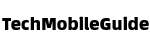In a world where our smartphones are an extension of ourselves, ensuring that they have enough battery to last throughout the day is essential. Whether you’re constantly running out of battery or just looking to maximize the lifespan of your Android device, we’ve got you covered. From clever charging tactics to optimizing your phone’s settings, this ultimate guide will help you squeeze every last drop of juice from your battery. Say goodbye to fading battery woes and hello to long-lasting power on your Android device.

1. Essential Tips for Preserving Battery Health on Android Devices
One of the key components of any Android device is its battery life. To make sure your device’s battery lasts as long as possible, follow these essential tips:
- Avoid Extreme Temperatures: Extreme heat or cold can significantly impact your battery’s health. Try to keep your device in a moderate temperature environment.
- Optimize Settings: Adjust your settings to optimize battery life. Lower the screen brightness, turn off background apps, and disable unnecessary features like Bluetooth and GPS when not in use.
- Use Battery Saver Mode: Most Android devices come with a built-in battery saver mode. Enabling this feature can help extend your battery life when it’s running low.
- Regularly Update Apps: Keeping your apps up to date not only ensures you have the latest features but can also improve app efficiency, leading to better battery life.
| Settings | Battery Life Impact |
|---|---|
| Lower Brightness | Extended battery life |
| Disable Background Apps | Reduced battery drain |
| Enable Battery Saver Mode | Prolonged battery usage |
By following these tips, you can maximize the battery life on your Android device and ensure you always have power when you need it most.
2. Understanding Battery Drain: Common Culprits and How to Combat Them
One of the biggest challenges smartphone users face is dealing with battery drain. Understanding the common culprits behind this issue is crucial in maximizing battery life on your Android device. By identifying and combatting these factors, you can ensure that your phone lasts longer between charges.
**Common Culprits of Battery Drain:**
- **Background Apps:** Apps running in the background can drain your battery quickly. Make sure to close any unnecessary apps to conserve battery life.
- **Screen Brightness:** Keeping your screen brightness at a high level can also contribute to battery drain. Adjust the brightness settings to a lower level to prolong battery life.
- **Location Services:** Constantly using location services can drain your battery. Turn off location services when not needed to save power.
- **Push Notifications:** Excessive push notifications can also drain your battery. Disable notifications from apps that you don’t need to receive constant updates from.
| Common Culprits | How to Combat |
|---|---|
| Background Apps | Close unnecessary apps |
| Screen Brightness | Adjust to a lower level |
| Location Services | Turn off when not needed |
| Push Notifications | Disable notifications from unnecessary apps |
3. Optimizing Settings and Apps to Extend Your Android Battery Life
Are you tired of constantly having to charge your Android device throughout the day? By optimizing your settings and apps, you can extend your battery life and make the most out of your device. Here are some tips to help you maximize your Android’s battery life:
- Enable Power Saving Mode: Turn on power-saving mode to limit background activity and save battery power.
- Adjust Screen Brightness: Lower your screen brightness or set it to auto so that your device consumes less power.
- Manage App Notifications: Disable notifications for unnecessary apps to prevent them from draining your battery.
- Use Battery Optimization: Take advantage of Android’s built-in battery optimization feature to extend battery life.
By following these simple tips and tricks, you can significantly improve the battery life of your Android device and enjoy longer usage hours without constantly reaching for the charger. Make the most out of your device by optimizing its settings and apps for maximum battery efficiency.
4. Advanced Techniques for Maximizing Battery Performance on Your Android Device
Have you ever found yourself in a situation where your Android device’s battery is draining faster than usual? It can be frustrating to constantly have to charge your phone throughout the day. Fortunately, there are advanced techniques you can implement to maximize the battery life of your Android device. By following these tips, you can ensure that your device lasts longer between charges.
Optimize App Usage:
- Close unused apps running in the background
- Limit automatic updates and sync
- Use power-saving mode when necessary
Adjust Display Settings:
- Lower screen brightness
- Shorten screen timeout duration
- Use a dark wallpaper to save battery
| Settings | Impact on Battery Life |
|---|---|
| GPS | Turn off when not in use |
| Bluetooth | Disable when not needed |
| Wi-Fi | Avoid leaving it on constantly |
By incorporating these advanced techniques into your daily routine, you can significantly improve the battery performance of your Android device. Remember to monitor your battery usage regularly and make adjustments as needed to ensure that your device lasts longer between charges.
In conclusion, by implementing these simple tips and tricks, you can effectively extend the battery life of your Android device. Remember to be mindful of your usage habits, optimize your settings, and utilize battery-saving features to keep your device running efficiently throughout the day. With a little bit of effort and a lot of conscious decision-making, you can ensure that your Android battery keeps up with your busy lifestyle. So go ahead, take charge, and maximize your battery life for a more seamless mobile experience. Now, you can enjoy all the perks of your Android device without constantly worrying about running out of juice. Cheers to a longer-lasting battery and happier tech days ahead!