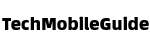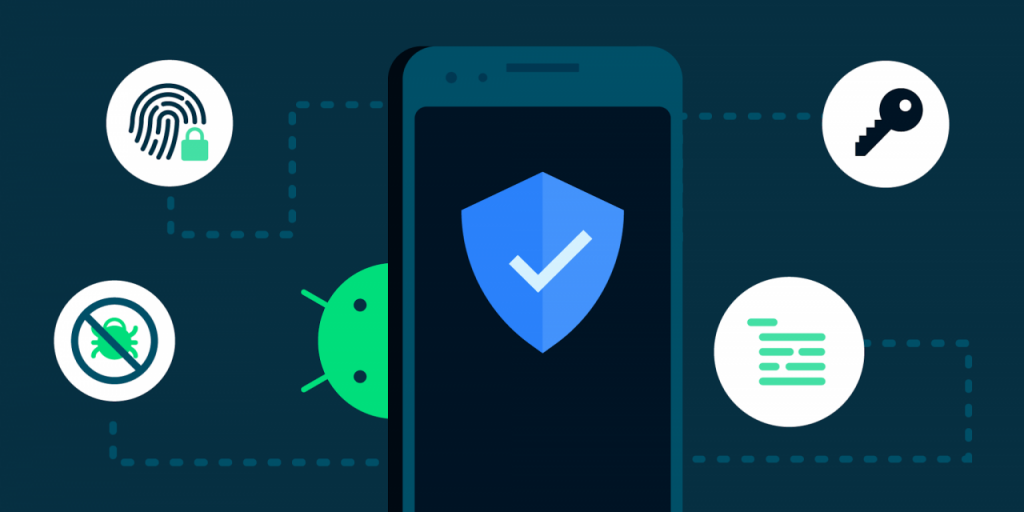In a world where our smartphones hold our most valuable information, it’s essential to prioritize their security. From protecting personal data to guarding against cyber threats, here are some crucial security tips that every smartphone user should know. So grab your device and get ready to safeguard your digital world with these essential tips.

Protecting Your Personal Data
When it comes to on your smartphone, it’s essential to take all necessary precautions. Here are some security tips to help keep your information safe:
- Set up a strong password: Make sure your smartphone is password protected with a strong and unique password.
- Enable two-factor authentication: Add an extra layer of security by enabling two-factor authentication for your apps and accounts.
- Avoid public Wi-Fi: Be cautious when connecting to public Wi-Fi networks, as they can be easily compromised by hackers.
Additionally, it’s important to regularly update your smartphone’s operating system and apps to ensure you have the latest security patches. By following these security tips, you can help protect your personal data and keep your smartphone secure.
Securing Your Device Against Malware
In today’s digital world, securing your smartphone against malware is more important than ever. By following these essential security tips, you can protect your device and keep your personal information safe.
Regularly Update Your Operating System: Keeping your smartphone’s operating system up to date is crucial for protecting against malware. Make sure to install the latest updates and patches as soon as they become available.
Use Trusted Apps: Only download apps from official app stores, such as the Apple App Store or Google Play Store. Avoid downloading apps from unknown sources, as they may contain malware that can harm your device.
Enable Security Features: Take advantage of built-in security features on your smartphone, such as device encryption, fingerprint or face recognition, and remote locking or wiping capabilities. These features can help prevent unauthorized access to your device and data.
Safe Internet Browsing Practices
Whether you use your smartphone for work, leisure, or staying connected with friends and family, it’s crucial to prioritize security when browsing the internet. By following essential security tips, you can help protect your personal information and data from potential threats.
- Keep your device’s software up to date to ensure you have the latest security patches and enhancements.
- Avoid connecting to unsecured Wi-Fi networks, as they can be a breeding ground for cybercriminals.
- Be cautious when downloading apps and only use trusted sources such as the Google Play Store or Apple App Store.
- Enable two-factor authentication on your accounts for an added layer of security.
By implementing these security practices, you can help safeguard your smartphone and personal information from potential cyber threats. Remember, staying vigilant and taking proactive measures can go a long way in ensuring a safe browsing experience.
Setting Up Strong Passwords
In today’s digital age, is crucial to protect your smartphone from unauthorized access. Here are some essential security tips to help you create robust passwords:
- Use a mix of characters: Include a combination of letters (both uppercase and lowercase), numbers, and special characters in your password.
- Avoid common words: Refrain from using easily guessable words or phrases, such as “password” or “123456.” Be creative and come up with unique combinations.
- Make it long: Aim for a password that is at least 12 characters long. The longer the password, the harder it is to crack.
- Enable two-factor authentication: Consider adding an extra layer of security by enabling two-factor authentication for your smartphone accounts.
| Tip | Description |
|---|---|
| Use a mix of characters | Include letters, numbers, and special characters |
| Avoid common words | Avoid easily guessable words or phrases |
| Make it long | Create passwords that are at least 12 characters long |
| Enable two-factor authentication | Add an extra layer of security to your accounts |
As you navigate the digital world with your trusty sidekick smartphone, remember that staying vigilant is key to keeping your personal information safe. By following these essential security tips, you can protect your device from potential threats and enjoy a worry-free mobile experience. Stay safe, stay secure, and keep shining brightly in the digital universe. Thank you for reading!